- Watch the video
String Manipulation:
Convert Addresses (Google Sheets)
(CC).
- Create a document using Google Sheets and Javascript that contains two command
buttons. The first command button "Test" should be able to extract the first two characters,
middle two characters, last two characters, last character, position of "C" from a sample string.
The second command button "Convert Addresses" should be able to extract the city, state, and zip code from
addresses similar to the one developed in the video and shown in the
image below.
A list of addreses along with screen captures showing the JavaScript code can be downloaded
from the Assignment #13 folder.
For more information see:
Extending Google Sheets
and
Learning Javascript.
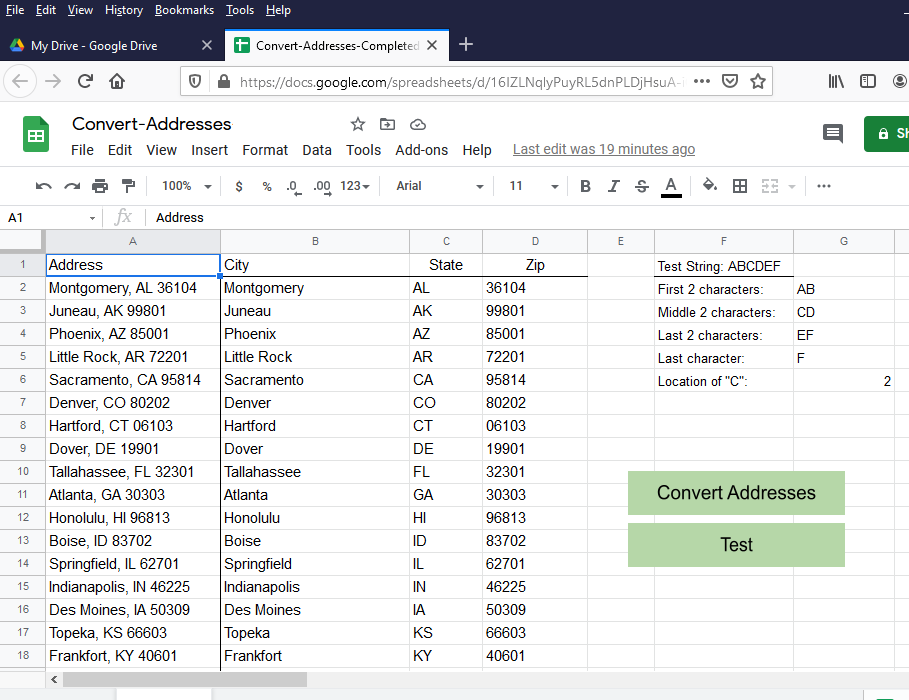
- Share this file with your instructor: rosener@nsuok.edu
- Save your Google Sheets as a Microsoft Excel file "assignment13.xlsx"
when you are finished.
- Upload this file to your YOUR-CLASS-WEBSITE. Help.